
Global MyB2B
CLIENT / CATHAY UNITED BANK
ROLE / UX+UI
AGENCY / CLOUD INTERACTIVE
YEAR / 2018-2020
This is a project of UX/UI design for Cathay United Bank’s corporate users, integrating their website functionalities into mobile App. I incorporated design solutions based on the insight and findings discovered from the user research report. The goal is to satisfy the need for different permission level of users.

There are many types of transaction needs in a company or corporate, also there many different types of (corporate)users who need to get their job done, different responsibilities in a position they have dealing with financial affairs.
With years & years of paper works, transactions errands to be run. It has caused a lot of burden for both the bank to keep paper records; also to accountants or finance managers to manage their tasks among all the piles of trading records.
Hence there are many aspects to be taken care of here. Our job is not only to make the job easier for the bank to trace to records, error types. Also we have to take the our corporate users' (accountants & financial managers) tasks which varies from small scale business owners to large scale corporates into account. So that with a much flexible & fluent design flow, our users can find their tasks easier to do & track, also our client - Cathay United Bank, could easily grasp the situation of a client's status.
Main Goals for Corporate Users

Mobility & Promptness

Flexible Customization

Classification of Payment
Persona for Corporate Users
Design Solutions
1. Information display made for target role

Finance Manager
Accountant
Direct to individual homepage based on role permissions & access
Homepage information categorized & prioritized based on role requirements
Frequently used functions based on mobility needs are fixed at the bottom tab
Most frequently used account's access made easy
2. Frequently used account - setup made easy
One Tab Setup

Accounts are categorized by overview & common, currency are differentiated by tabs/tags
Easy access to frequently used accounts, access are easy to set-up & remove anytime
Transfer flow are simplified to enhance mobility needs
User Interface Design


Color/ Font System
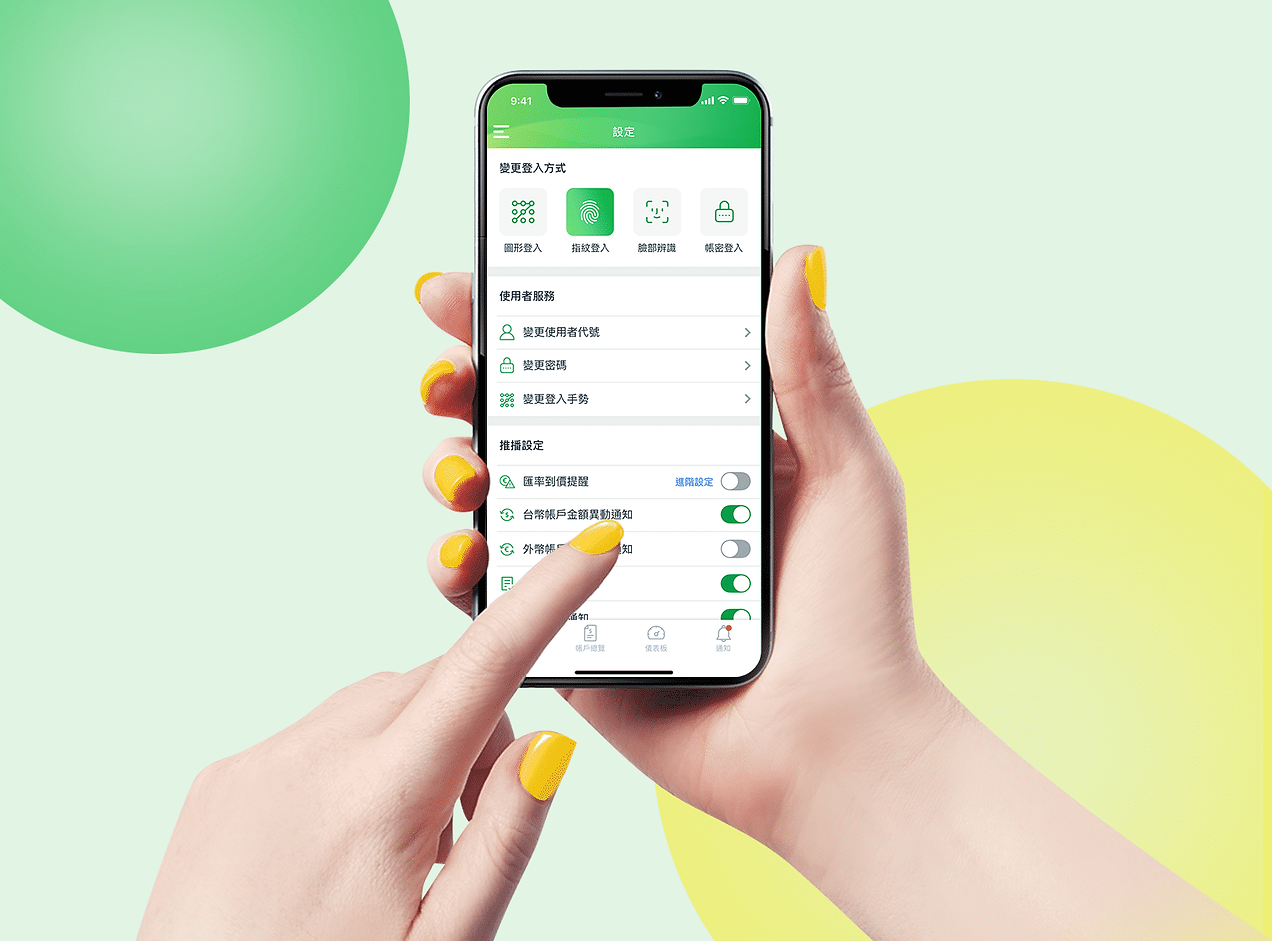
#029A52
#029A52
#029A52
TEXT
Andriod/iOS
Numbers
System Font
Roboto

